Different Types of Deployments in Software Development

Deployment is a key step in software development, where an application moves from development to a live environment, ready for users. It’s not just about releasing code—it’s about ensuring the software works reliably, securely, and efficiently in real-world conditions.
The different deployment strategies, from traditional methods to more advanced ones each offer unique benefits and challenges based on the project and infrastructure. The goal is always to deliver updates with minimal risk while maintaining a smooth user experience. Understanding these strategies helps teams keep software stable, secure, and scalable for users, ensuring a high-quality, seamless experience.
In this blog, we’ll explore the importance of deployment, various types of deployment, and the security considerations that developers must account for when deploying software.
Importance of Deployment
Software deployment is more than just moving code from a development environment to a production environment; it is a complex process that involves a series of steps to ensure that the software is delivered to the end-users in a reliable, efficient, and secure manner.
Key Reasons Why Deployment is Important
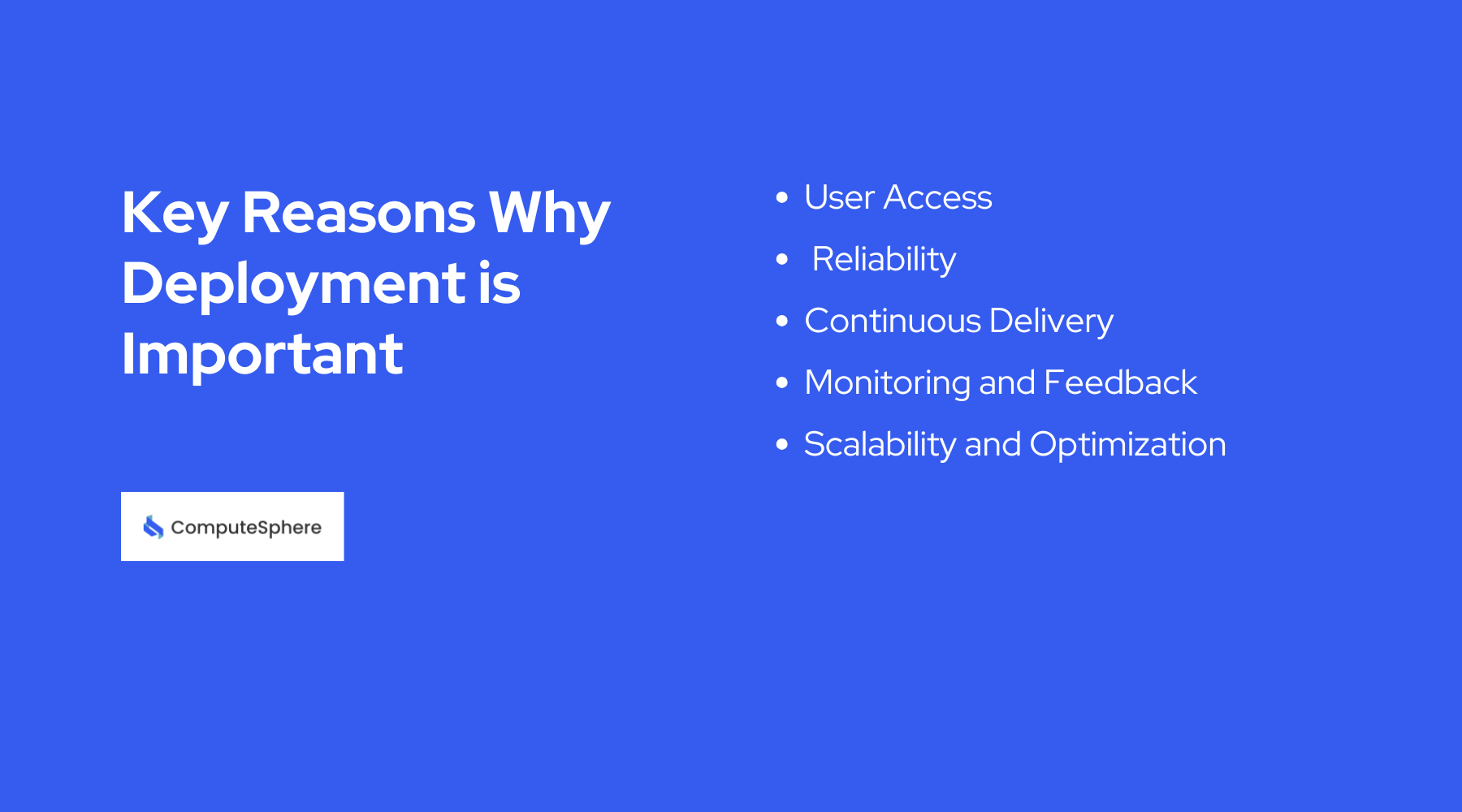
1. User Access
Deployment is essential because it makes the software accessible to end-users. Without deployment, the application remains confined to development or testing environments, unable to serve its intended audience. Proper deployment ensures that users can interact with the software through various platforms whether web interfaces, mobile apps, or internal tools. This makes it available in the real world for its intended use.
2. Reliability
A well-executed deployment ensures that the software works reliably in a live environment. By using automated or manual deployment strategies, teams can reduce the risk of errors. This ensures that the application functions as expected when exposed to real-world conditions. The deployment process is important for verifying that updates don’t inadvertently break functionality and that the system performs stably under actual usage.
3. Continuous Delivery
Deployment is a cornerstone of Continuous Delivery (CD), a key practice within DevOps. Through automated deployment pipelines, teams can push regular updates, bug fixes, or new features to production quickly and efficiently. This approach builds rapid innovation while ensuring that the software is continuously refined based on real-time feedback. It allows for faster delivery and improved software quality.
4. Monitoring and Feedback
Once deployed, software becomes part of a feedback loop that allows developers to gather insights from real users. Monitoring tools provide critical performance data, while direct user feedback can highlight areas for improvement. This real-world feedback is invaluable in identifying bugs, optimizing performance, and ensuring the software evolves in line with user needs and expectations.
5. Scalability and Optimization
Deployment plays a key role in enabling software to scale and perform efficiently as demand grows. By leveraging cloud infrastructure, multi-server setups, or containerized environments, the software can dynamically scale to handle the increased load. A well-planned deployment ensures the system remains performant, even as it adapts to growing user numbers or more complex data demands, providing a seamless experience over time.
Types of Deployment in Software Development

In software development, several deployment strategies can be used based on the project’s requirements, team size, and level of risk tolerance. Below, we will explore the most common types of deployment in modern software development:
1. Traditional Deployment (Monolithic Deployment)
Traditional deployment is the most straightforward method, where the entire application is deployed to a single server or a group of servers at once.
Traditional deployment is commonly used for smaller applications or legacy systems but is increasingly being replaced by more flexible, modern strategies like microservices and containers. This type of deployment involves deploying the entire codebase, including all its features, in one go.
Advantages:
- Simple to implement and understand.
- Lower initial setup costs.
- Easier to test, as all components are together in a single environment.
Disadvantages:
- Difficult to scale since all components are tightly coupled.
- Changes to one part of the system may require the entire system to be redeployed.
- Lack of flexibility and slower release cycles.
2. Rolling Deployment
A rolling deployment involves gradually updating a system by deploying new versions of the application incrementally, replacing the old version one server at a time. This strategy ensures that the system is never completely offline during the update process.
Rolling deployment is a popular choice for systems with large-scale infrastructure, such as web servers and cloud applications, where uptime is critical.
Advantages:
- Reduces the risk of downtime by updating the system incrementally.
- Allows for easy rollback if an issue occurs, as only a subset of servers is affected.
- Ensures that the system remains operational throughout the deployment.
Disadvantages:
- Can be more complex to manage and monitor.
- If the update affects shared resources, users might experience inconsistencies.
- Requires careful coordination to ensure all servers are updated without conflicts.
3. Blue-Green Deployment
Blue-Green deployment is a strategy that involves running two identical production environments—one (the "blue" environment) is live and serving traffic, while the other (the "green" environment) is idle or used for staging.
During deployment, the new version of the application is deployed to the green environment, and traffic is switched from the blue environment to the green one. If any issues arise, traffic can quickly be redirected back to the blue environment.
Blue-Green deployment is ideal for high-availability systems where minimizing downtime and quick rollback are critical.
Advantages:
- Minimal downtime, as the switch between environments, is almost instant.
- Easy to roll back to the previous version if the deployment fails.
- Can be automated and scaled effectively in cloud environments.
Disadvantages:
- Requires two identical environments, which can increase infrastructure costs.
- More complex to manage if the application has many dependencies.
4. Canary Deployment
In a canary deployment, a new version of an application is released to a small subset of users or servers, often referred to as the "canary" group. This group serves as an early indicator of any potential issues before the software is rolled out to the broader user base. If the canary release is successful, the deployment is gradually expanded to the rest of the users.
Canary deployments are particularly useful when introducing new features or updates that may have high risks or unknown consequences.
Advantages:
- Minimizes risk by releasing new features to a small, controlled user base.
- Provides real-world feedback from a limited set of users before a full release.
- Easy to monitor and fix issues in a limited scope.
Disadvantages:
- Requires additional infrastructure to manage different user groups.
- Can delay full release, as the deployment is monitored and gradually expanded.
5. Feature Toggles (Feature Flags)
Feature toggles or feature flags involve deploying new features or code changes to production in an inactive state. The features are hidden behind "flags" and can be toggled on or off without redeploying the entire application. This allows developers to deploy incomplete or experimental features to production without exposing them to end users immediately. Feature toggles are especially useful for enabling continuous delivery and testing in production.
Advantages:
- Allows for quick experimentation and A/B testing in production.
- Reduces risk, as new features can be enabled gradually or turned off if problems arise.
- Simplifies rollback, as turning off a feature is much easier than rolling back a deployment.
Disadvantages:
- Requires ongoing management of feature flags to avoid technical debt.
- This can lead to feature creep if too many flags are left in the codebase.
- It increases complexity as features are dependent on flags for activation.
Best Deployment Strategies
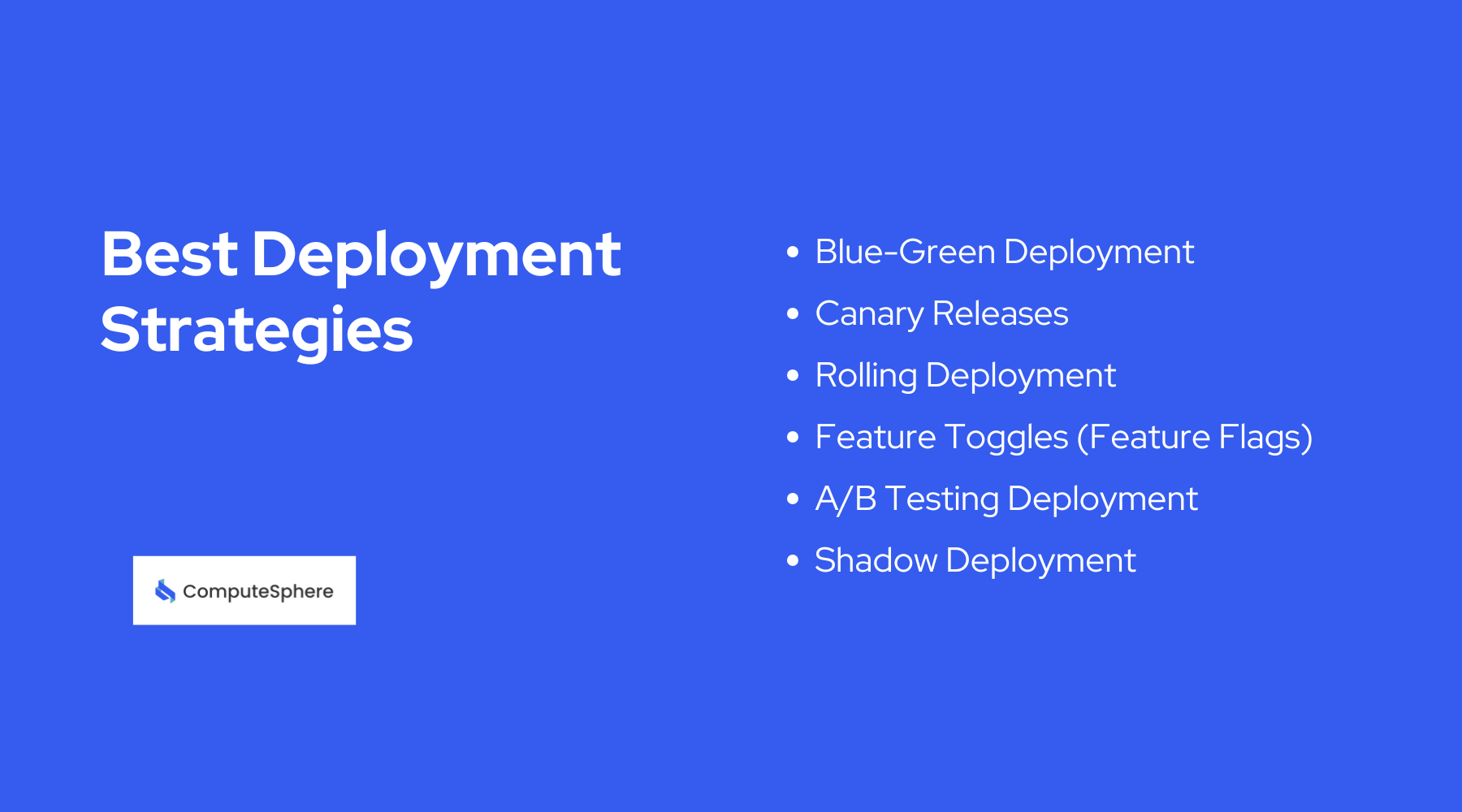
Below are some of the most commonly used software deployment strategies:
Blue-Green Deployment
Blue-Green Deployment involves maintaining two identical environments, known as "Blue" and "Green." One environment (Blue) runs the current version of the application, while the other (Green) hosts the new version. Once the new version is validated, the traffic is switched from the Blue environment to the Green one, ensuring zero downtime. If any issues arise, the traffic can be redirected back to the Blue environment. This approach provides a safe way to deploy new versions with minimal risk.
Canary Releases
A Canary Release is a gradual deployment strategy in which a new version of the application is released to a small subset of users first. If no major issues are detected, the deployment is expanded to a larger group, eventually reaching all users. This strategy helps to minimize the impact of potential bugs or errors by catching them early on, before a full rollout.
Rolling Deployment
Rolling Deployment involves deploying the new version of an application incrementally across multiple servers or instances. The deployment process is done in stages, with each server receiving the update one at a time, ensuring that at least some instances of the application are always running the previous version. This strategy allows for continuous operation during the deployment process, reducing the risk of downtime but still offering control over the update.
Feature Toggles (Feature Flags)
Feature Toggles allow specific features of an application to be turned on or off without requiring a full deployment. Developers can deploy new features in a disabled state and then enable them gradually or based on specific criteria, such as user role or geographic location. This strategy allows for real-time feature management and enables rapid experimentation with minimal risk. However, it requires robust monitoring and testing to ensure features are toggled correctly.
A/B Testing Deployment
A/B Testing is a strategy where two versions of an application (Version A and Version B) are deployed to different user segments. This allows teams to compare how each version performs in terms of user engagement, performance, or other metrics. Based on the results, the best-performing version is chosen for full deployment. This strategy is particularly useful for optimizing user experience and making data-driven decisions.
Shadow Deployment
In Shadow Deployment, the new version of the application runs alongside the current version but does not serve actual traffic. Instead, it shadows the live traffic, logging the same inputs and processes as the live application without affecting real users. This allows the team to monitor the new version's performance and detect issues before going live, ensuring smoother production deployments.
Software Deployment Models
Here is a breakdown of traditional and modern Development models:
Traditional Deployment Models:
Traditional deployment models are characterized by on-premises infrastructure, where applications are hosted on physical servers within company-owned data centers. These models typically follow a Waterfall development approach, where the software lifecycle is divided into separate, linear stages—design, development, testing, and deployment.
As a result, updates are deployed manually, often requiring scheduled downtime and leading to prolonged release cycles. Scaling the infrastructure is challenging and resource-intensive, often involving the addition of more physical servers, which is both time-consuming and costly. Furthermore, this model lacks flexibility, making it slower to adapt to changes, fix bugs, or respond to new requirements, hindering overall agility in the development process.
Modern Deployment Models:
Modern deployment models leverage cloud computing, automation, and CI/CD pipelines to enable faster, more flexible deployments. Cloud-based deployments allow applications to be hosted on-demand, with automatic scaling and global availability. The Microservices architecture allows for breaking down applications into smaller, independently deployable services, which enables faster updates and easier maintenance.
Moreover, tools like and Kubernetes streamline containerization and orchestration, while CI/CD tools likeJenkins and GitLab CI automate the process of building, testing, and deploying software. These modern models support frequent releases, minimize downtime, and offer better scalability and reliability compared to traditional systems.
Top 5 Automated Deployment Tools

Jenkins
Jenkins is one of the most widely used open-source automation servers. It supports continuous integration and continuous delivery (CI/CD) and is known for its extensibility. Jenkins allows for the automation of building, testing, and deploying applications through its robust plugin ecosystem. It integrates seamlessly with version control systems like GitHub, GitLab, and Bitbucket, making it a preferred choice for complex workflows. However, Jenkins can be challenging to configure and scale in large projects, requiring careful setup to avoid becoming overly complex.
GitLab CI/CD
GitLab CI/CD is another popular tool that integrates directly with GitLab, providing a seamless experience for users who already utilize this platform for version control. GitLab’s CI/CD features are built into its ecosystem, enabling users to set up pipelines for building, testing, and deploying applications efficiently. With real-time monitoring, scalable runners, and tight integration with GitLab repositories, it’s a great option for teams looking for an all-in-one solution. However, while GitLab is very user-friendly for smaller teams, its flexibility is somewhat limited compared to more specialized tools like Jenkins.
CircleCI
CircleCI is a cloud-based CI/CD tool that offers high performance, particularly when working with cloud-native applications. It integrates well with GitHub, Bitbucket, and GitLab repositories, and supports Docker and for containerized deployments. CircleCI’s intelligent caching system speeds up workflows, and its ability to run jobs in parallel accelerates the entire deployment process.
While CircleCI offers a simple setup and cloud-based convenience, advanced features are often gated behind paid plans, and it can be less flexible for large organizations compared to Jenkins.
Ansible
Ansible is an open-source automation tool that specializes in IT infrastructure automation, configuration management, and application deployment. Ansible is known for its simplicity, as it uses YAML-based playbooks that are easy to understand and write. It’s agentless, meaning no software needs to be installed on target machines, and it supports a wide range of environments, including multi-cloud and hybrid infrastructures. Ansible excels in server provisioning and configuration management, though it’s not as optimized for full CI/CD workflows as Jenkins or CircleCI.
Chef
Chef is a robust infrastructure automation platform that also manages deployment and configuration through code. It is particularly powerful for managing large, complex infrastructures, with support for cloud, on-premises, and hybrid environments. Chef uses a domain-specific language (DSL) to define infrastructure and deployment tasks, making it ideal for teams with specific configuration needs. While Chef is highly scalable and flexible, it does require a significant learning curve, and its use can be overkill for smaller projects or simpler environments.
Security Considerations in Deployments
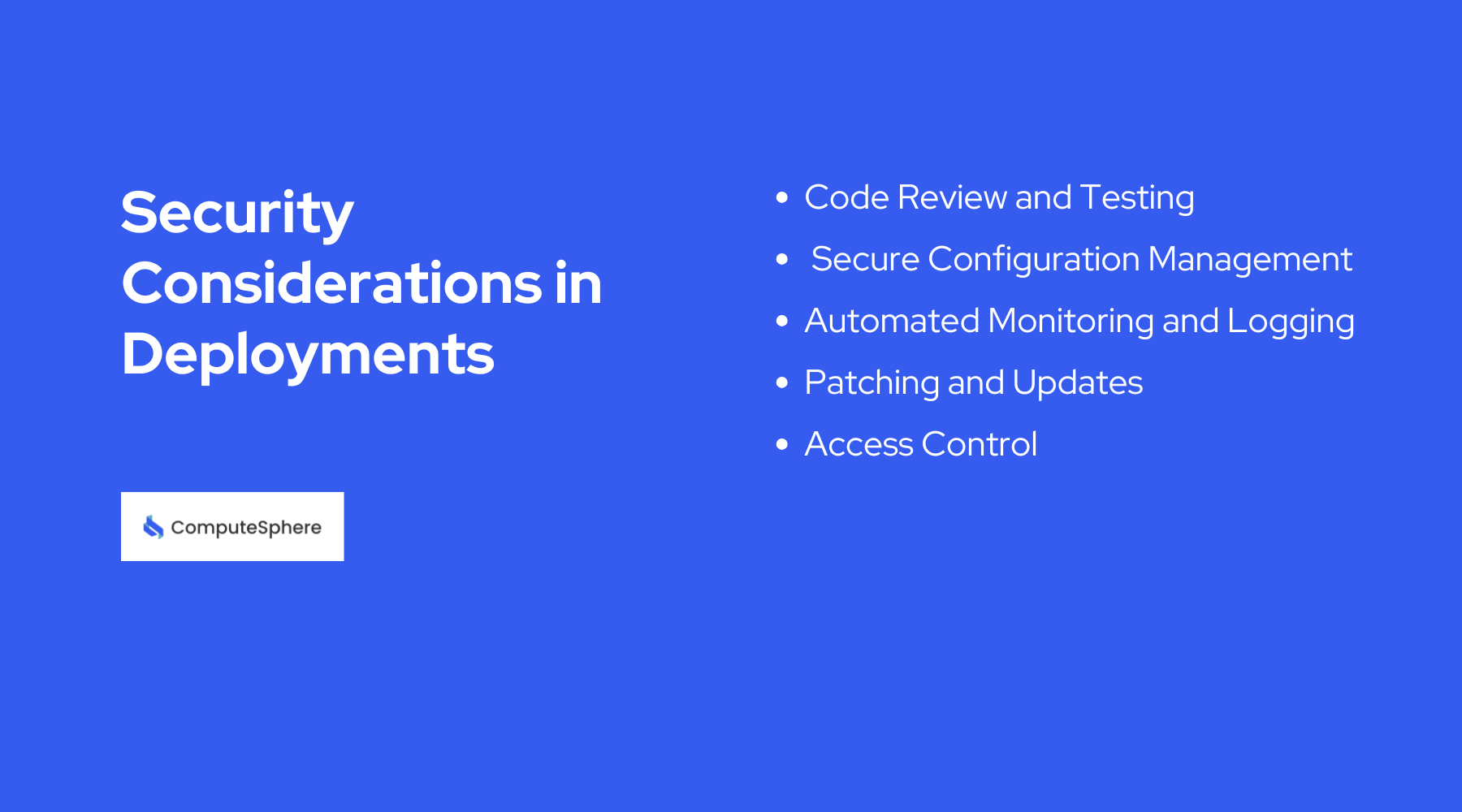
Security is a critical factor in the deployment process. Without proper safeguards, even a successful deployment can introduce vulnerabilities that compromise the integrity and confidentiality of your application. Here are some key security considerations during deployment:
1. Code Review and Testing
Before deploying new code, it’s essential to conduct thorough code reviews and automated security testing to identify potential vulnerabilities. Tools like Static Application Security Testing (SAST) and Dynamic Application Security Testing (DAST) can help detect vulnerabilities early in the deployment process.
2. Secure Configuration Management
Ensure that all configurations, such as environment variables and API keys, are securely managed and encrypted. Avoid hardcoding sensitive information into your application code, and use configuration management tools like to store secrets securely.
3. Automated Monitoring and Logging
After deployment, it's important to monitor the application for any suspicious activities or security incidents. Implement automated monitoring and logging solutions that can alert your team to potential security threats, such as unusual traffic patterns or unauthorized access attempts.
4. Patching and Updates
Make sure that your deployment pipeline includes regular updates and security patches. This helps ensure that known vulnerabilities are addressed as soon as patches are released.
5. Access Control
Use strict access controls for the deployment process. Ensure that only authorized personnel have access to the deployment pipeline, and follow the principle of least privilege to minimize the risk of unauthorized changes to the system.
Wrap-Up
Deployment is an essential phase in software development. It ensures that applications are delivered securely, reliably, and efficiently to users. The choice of deployment strategy depends on the project’s scale, risk tolerance, and infrastructure needs. Each deployment type offers distinct advantages and trade-offs, making it crucial for teams to select the approach that best aligns with their goals and user expectations.
Security considerations also play a central role throughout the deployment process, requiring careful attention to code reviews, configuration management, and ongoing monitoring. Ultimately, a well-planned deployment strategy not only ensures the software performs optimally but also provides a seamless user experience, with the flexibility to evolve and scale as needed.
Contents
Built for Builders. Priced for Startups.
Tired of unpredictable cloud bills? ComputeSphere offers modular, fixed-cost cloud hosting that grows with your startup—no DevOps headaches, no surprises.
Get StartedShare this article
Browse Some Related Blogs
Relevant and related contents you can read









