Gantt Charts- How to use Gantt Chart for Better Project Planning
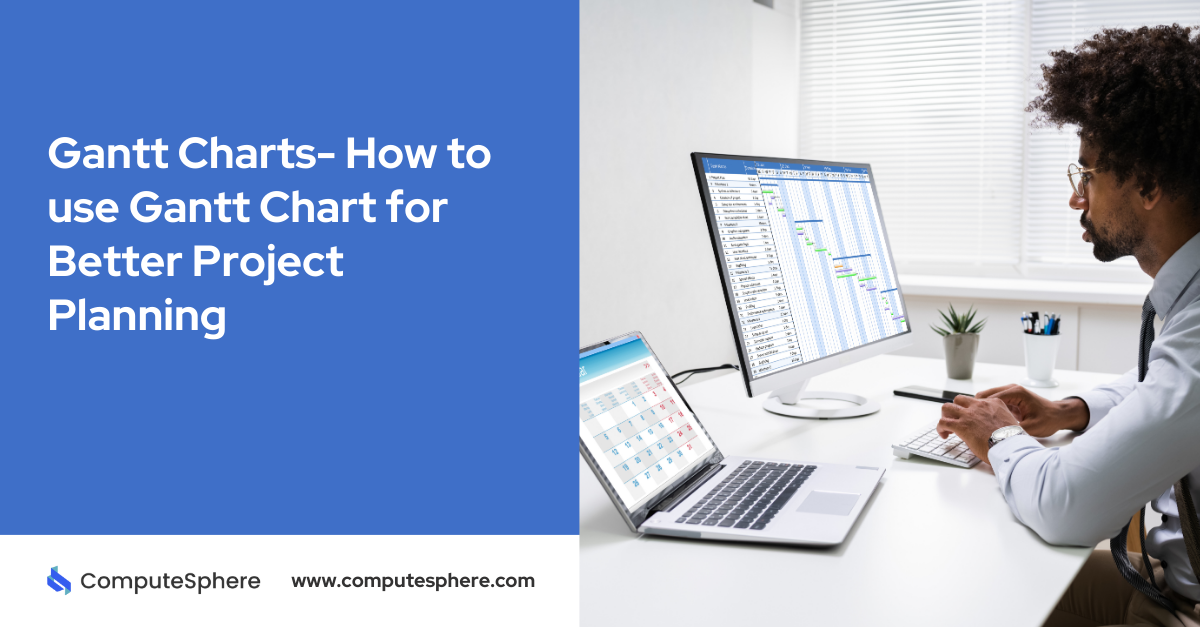
The success of any project depends on accurate planning, strategic execution, and seamless coordination. As projects grow in complexity and scale, the need for building planning tools becomes very important. Gantt Chart - a modern project management methodology. It visually represents project tasks, durations, and dependencies over time, providing a clear roadmap for project teams.
Let's see the details of Gantt Charts and how they can play an essential role in elevating your project planning to new heights of success.
What are Gantt Charts?
A Gantt Chart is a visual representation of a project schedule, displaying tasks, timelines, and dependencies in a linear format. Unlike traditional to-do lists or spreadsheets, Gantt Charts offer a dynamic, intuitive approach to project planning, allowing project managers to visualize the entire project lifecycle at a glance. Each task spans a horizontal bar, indicating its duration by length and marking its start and end dates on the timeline.
Gantt Charts facilitate the identification of task dependencies, enabling project managers to sequence activities effectively and reduce potential obstacles. Gantt Charts are valuable tools for clearly communicating project timelines and progress updates to stakeholders at all levels of the organization.
Steps to Create a Gantt Chart

Define project goals and objectives
Defining the overall goals and objectives of the project is the first essential step, setting a clear foundation for the tasks and activities in the Gantt Chart. Ensuring these goals are specific, measurable, achievable, relevant, and time-bound (SMART) provides clarity and direction. This approach facilitates precise planning and execution, aligning all project efforts with the defined objectives. Establishing SMART goals ensures a focused and effective project path.
List all project tasks and milestones
To achieve the project objectives, we must compile a detailed list of tasks and milestones, breaking larger deliverables into manageable, actionable tasks for easier tracking and management. Key milestones marking significant progress include the project kickoff, the completion of major phases, and critical client deliverables.
Additionally, each phase will be meticulously outlined, ensuring that every step contributes to the overall success of the project. This structured approach will facilitate seamless progress monitoring and timely completion of objectives.
Estimate task durations and dependencies
To estimate the duration of each task, we must consider factors like available resources, expertise, and potential dependencies. Identifying task dependencies will help us sequence activities correctly, ensuring tasks are executed in the right order.
Moreover, utilizing project management techniques such as the Critical Path Method (CPM) will allow us to identify the critical path and prioritize essential tasks for the project timeline. This strategic approach will ensure efficient scheduling and timely project completion.
Choose a Gantt Chart tool or software
To select the most suitable Gantt Chart tool for the project team, we should consider the user interface, features, compatibility with existing systems, and collaboration capabilities. It is important to evaluate popular options such as Microsoft Project, Trello, Asana, Smartsheet, and TeamGantt to help identify the best fit.
This careful selection process ensures that the chosen tool meets the team's needs and improves project management efficiency. The right tool will streamline planning, tracking, and collaboration throughout the project.
Create the Gantt Chart
The Gantt Chart tool will allow us to arrange the timeline according to their start and end dates. This ensures an accurate representation of dependencies. Customizing the Gantt Chart layout and design by adjusting colors, fonts, and labels will improve readability and usability.
This setup will provide a clear and organized visual representation of the project plan, facilitating efficient tracking and management. Properly converting a chart will improve team understanding and communication throughout the project's lifecycle.
Review and adjust the Gantt Chart as needed
Regularly reviewing the Gantt Chart is essential to ensure it accurately reflects the project's current status. Updating task progress, durations, and dependencies as needed will help accommodate changes in scope, schedule, or resources.
Additionally, collaborating with team members to address discrepancies or conflicts and make necessary adjustments ensures smooth project execution. The continuous monitoring and refining of the Gantt Chart throughout the project lifecycle will maintain alignment with project goals and timelines.
Utilizing Gantt Charts for Better Project Planning:
Gantt Charts facilitate effective communication and collaboration among project team members. Through real-time updates and progress tracking, project managers can proactively identify deviations from the planned schedule and implement corrective measures to guide the project back on course.
Additionally, Gantt Charts serve as invaluable tools for stakeholder engagement, providing stakeholders with transparent insights into project timelines and milestones. Which builds trust and confidence in the project management process.
Best Practices for Gantt Chart Usage
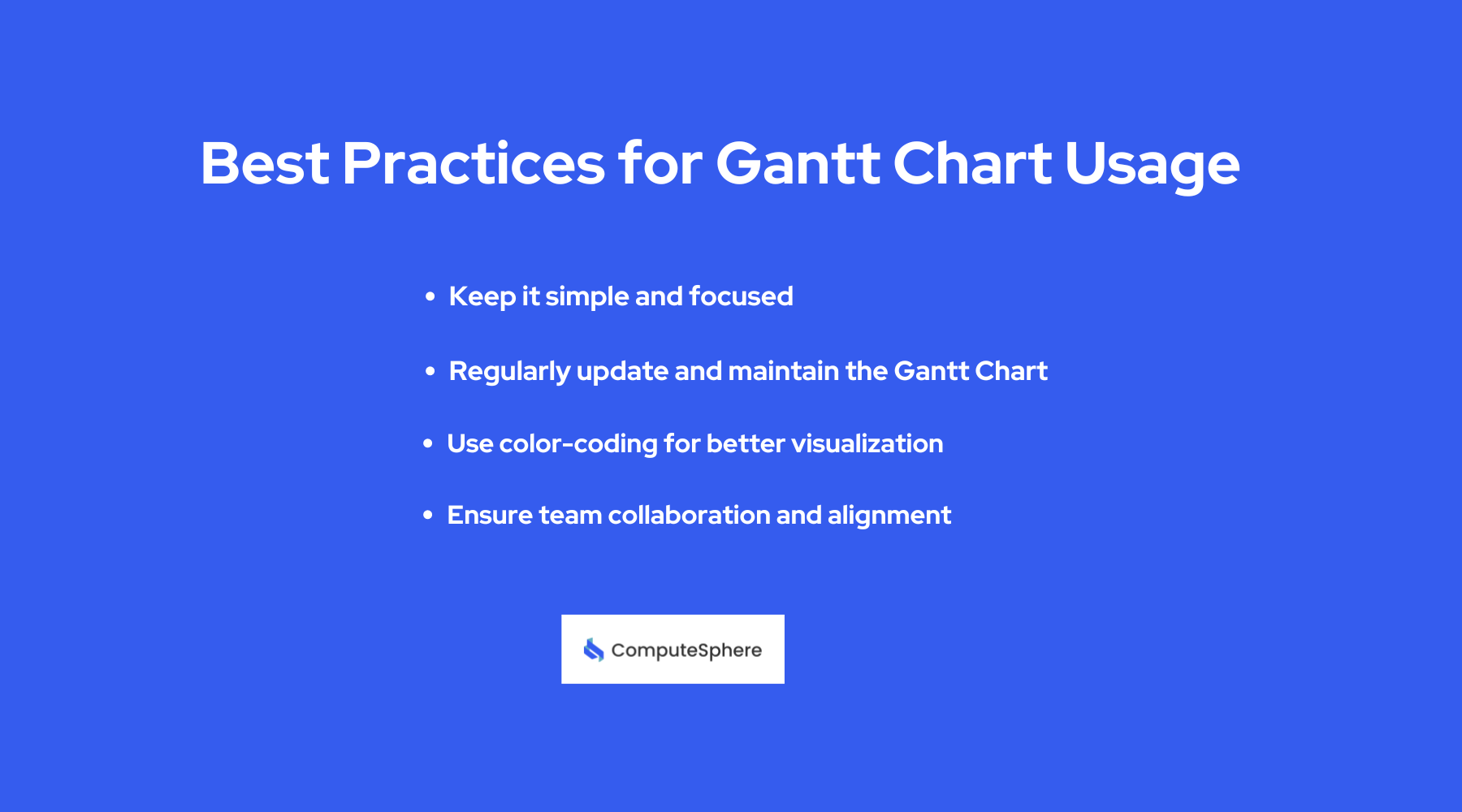
Keep it simple and focused
To maintain clarity and readability, avoid overcrowding the Gantt Chart with unnecessary details or overly complex visuals. Focus on highlighting key tasks, milestones, and dependencies. This streamlined approach ensures that the chart remains an effective tool for tracking and managing the project. Keeping the visual representation simple and clear facilitates better understanding and communication among team members.
Regularly update and maintain the Gantt Chart
Allocate dedicated time intervals to review and update the Gantt Chart with the latest project information. Communicate any changes or updates to team members to ensure everyone remains aligned with the revised project plan. This regular review process keeps the project on track and fosters transparency and coordination among the team. Therefore, consistent updates help address issues promptly and maintain project momentum.
Use color-coding for better visualization
Employ color-coding effectively in the Gantt Chart to distinguish between various types of tasks, milestones, or priority levels. Use distinct colors to highlight critical path activities or overdue tasks, drawing attention to areas needing immediate action.
This visual differentiation enhances clarity and focus, aiding in the quick identification of key project elements. By utilizing color strategically, the Gantt Chart becomes a powerful tool for prioritization and proactive management throughout the project lifecycle.
Ensure team collaboration and alignment
Create a collaborative environment where team members actively contribute to and access the Gantt Chart. Encourage open communication and feedback channels to promptly address any concerns or issues that arise during project execution.
This inclusive approach fosters teamwork, ensures transparency, and enhances collective understanding of project progress and timelines. By promoting collaboration, the team can effectively align efforts toward achieving project goals and overcoming challenges together.
Gannt Chart Benefits
Gantt charts offer several benefits, including:
- Visualize project timelines: Easily view project tasks, milestones, and deadlines.
- Track progress: Monitor task completion and project milestones in real time.
- Identify dependencies: See task relationships and dependencies.
- Optimize resource allocation: Allocate resources efficiently based on task durations and dependencies.
- Communicate effectively: Share project timelines and progress with stakeholders.
- Reduce risks: Identify potential obstacles and address them proactively.
- Improve collaboration: Build teamwork and alignment by providing a shared visual representation of the project plan.
Conclusion:
Gantt Charts stand as essential tools in the toolkit of project managers, empowering them to manage complex projects with precision and clarity. By offering a visual roadmap of project activities and dependencies, Gantt Charts enable project managers to optimize resource allocation, track progress, and reduce risks effectively.
However, the full potential of Gantt Charts requires following best practices and principles, including simplicity, regular updates, collaboration, and flexibility. With these insights and strategies, project managers can use Gantt Charts to confidently and skillfully navigate the complexities of project management. This ultimately achieves superior outcomes and delivers value to stakeholders.
Contents
Built for Builders. Priced for Startups.
Tired of unpredictable cloud bills? ComputeSphere offers modular, fixed-cost cloud hosting that grows with your startup—no DevOps headaches, no surprises.
Get StartedShare this article
Browse Some Related Blogs
Relevant and related contents you can read









