What is Cloud Architecture: Key Components and Benefits

What is Cloud Architecture?
Cloud architecture refers to the underlying structure and components required to build a cloud computing environment. It defines how services and resources are organized and delivered over the Internet. It enables users to access computing resources like storage, processing power, and applications on demand.
In cloud computing, various services and resources, such as servers, networks, databases, and storage, are provided via the Internet. These services are hosted on cloud providers’ infrastructures, such as Amazon Web Services (AWS), Microsoft Azure, orGoogle Cloud, and can be customized and scaled based on specific business needs. Cloud architecture also involves several layers that help create a unified, user-friendly interface for accessing these services.
Key Components of Cloud Architecture
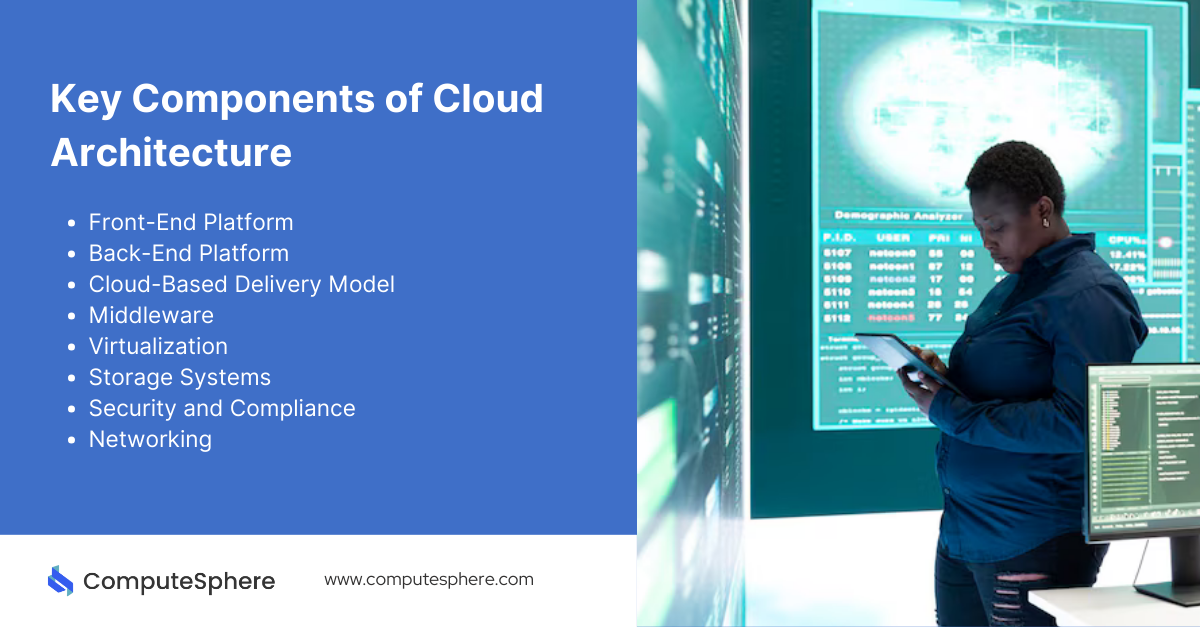
The key components of cloud architecture are as follows:
1. Front-End Platform
The front-end platform in cloud architecture includes the interfaces and applications that users interact with. It is essentially the client's side of the system. Front-end platforms include web browsers, mobile applications, and other interfaces that allow users to access cloud-based services.
These platforms must be user-friendly and compatible with a wide range of devices. They provide the necessary interface to connect the user to the back-end services hosted in the cloud. An example would be a web-based SaaS (Software as a Service) platform that users access through a browser, such as Google Drive or Dropbox.
2. Back-End Platform
The back-end platform refers to the infrastructure and systems that power the cloud and deliver resources to the front end. It is essentially the server side of the cloud architecture. The back-end platform includes data storage, servers, virtual machines, databases, and management systems that control how resources are allocated to users.
Cloud service providers maintain the back-end platform to ensure optimal performance, scalability, and security. It is the core that allows businesses and individuals to scale their computing resources on demand without investing in physical hardware.
3. Cloud-Based Delivery Model
Cloud architecture relies on different delivery models to offer services to customers. These delivery models define how the services are structured and consumed. The three primary cloud service models are:
- Infrastructure as a Service (IaaS): IaaS provides virtualized computing resources over the internet. It offers businesses flexibility by allowing them to rent servers, storage, and networking equipment from a cloud provider. Examples include Amazon EC2 and Microsoft Azure Virtual Machines.
- Platform as a Service (PaaS): PaaS delivers a platform allowing developers to build, test, and deploy applications without managing the underlying infrastructure. Examples include Google App Engine and Heroku.
- Software as a Service (SaaS): SaaS provides access to software applications over the Internet, which are hosted and managed by a third-party cloud provider. Examples include Microsoft Office 365, Salesforce, and
4. Middleware
Middleware is software that sits between the front-end and back-end platforms, facilitating communication and data management. It enables different services and applications to communicate with each other. It ensures smooth interactions across various components.
Middleware in cloud architecture may include application servers, web servers, and enterprise service buses (ESB). It handles tasks like authentication, database management, and messaging. It allows cloud services to function seamlessly.
5. Virtualization
Virtualization is an important component of cloud architecture that enables the efficient use of physical hardware by creating virtual instances of servers, networks, and storage devices. Virtual machines (VMs) are created to run applications and workloads in isolated environments, maximizing resource usage and reducing costs.
With virtualization, cloud providers can offer multiple tenants shared access to computing resources while maintaining isolation and security. This approach allows businesses to scale quickly and deploy applications without worrying about underlying hardware limitations.
6. Storage Systems
Cloud storage systems provide flexible, scalable, and cost-effective data storage solutions. These systems enable users to store and retrieve data over the Internet without maintaining their storage infrastructure.
There are different types of cloud storage, including object storage (for unstructured data), block storage (for applications requiring low-latency access), and file storage (for shared file access). Examples include Amazon S3, Google Cloud Storage, and Microsoft Azure Blob Storage.
7. Security and Compliance
Security is an important aspect of cloud architecture. It ensures that user data and applications are protected from threats. Cloud security involves various mechanisms such as encryption, firewalls, access controls, and monitoring systems to safeguard sensitive information.
Additionally, compliance with industry standards and regulations (e.g., GDPR, HIPAA) is essential for businesses operating in the cloud. Cloud service providers typically offer security tools and services that help customers meet these compliance requirements.
8. Networking
Cloud networking involves the configuration of virtual networks that allow communication between different cloud resources, such as servers and storage systems. It enables data transfer between cloud applications and external users or other services.
Networking in cloud architecture includes virtual private networks (VPNs), load balancers, gateways, and software-defined networking (SDN) technologies. These tools optimize network performance and ensure secure and efficient data transmission across the cloud.
Benefits of Cloud Architecture

There are many benefits of cloud architecture for organizations, including:
1. Scalability and Flexibility
One of the most significant advantages of cloud architecture is its ability to scale resources based on demand. Businesses can quickly scale up or down computing resources (e.g., storage, processing power) as needed, without investing in physical infrastructure.
This flexibility allows organizations to handle peak traffic loads and growing user bases without disruption. This makes it ideal for businesses with fluctuating demands.
2. Cost Efficiency
Cloud architecture eliminates the need for businesses to invest in and maintain expensive physical infrastructure, such as servers, storage devices, and data centers. Instead, businesses only pay for the resources they use, leading to significant cost savings.
Moreover, cloud providers handle hardware maintenance, updates, and security, further reducing operational costs. The pay-as-you-go model ensures that businesses only incur expenses based on actual usage. This makes cloud architecture a cost-effective solution.
3. Improved Security
Cloud providers invest heavily in security, implementing robust measures such as encryption, multi-factor authentication, firewalls, and intrusion detection systems. These security mechanisms protect data, applications, and infrastructure from cyber threats.
Cloud architecture also ensures compliance with industry regulations. This makes it easier for businesses to meet legal requirements and maintain data privacy.
4. Disaster Recovery and Business Continuity
Cloud architecture provides built-in disaster recovery and business continuity features, ensuring that data and applications are protected in case of unexpected events. Cloud providers offer automated backups, data replication, and failover mechanisms, reducing downtime and data loss.
In the event of a hardware failure or disaster, businesses can quickly restore their operations by accessing their data from the cloud. It ensures minimal disruption.
5. Accessibility and Collaboration
Cloud architecture enables businesses to access their data and applications from anywhere in the world, as long as there is an internet connection. This accessibility promotes collaboration among team members, regardless of location. It enables remote work and global operations.
With cloud-based tools, teams can share files, work on projects simultaneously, and communicate in real-time. This improves productivity and efficiency.
6. Faster Deployment and Time-to-Market
With cloud architecture, businesses can deploy applications and services much faster than traditional on-premises infrastructure. Developers can launch new features, applications, or updates with minimal delay. This allows organizations to respond quickly to market changes and customer needs.
This faster time-to-market gives businesses a competitive edge. It enables them to innovate and adapt to changing industry trends.
7. Environmental Sustainability
Cloud architecture contributes to environmental sustainability by reducing the energy consumption associated with maintaining physical data centers. Cloud providers operate large-scale, energy-efficient data centers. It reduces the carbon footprint of individual businesses.
Moreover, by using shared cloud resources, businesses can contribute to greener practices while benefiting from cost savings and increased efficiency.
8. Innovation and Experimentation
Cloud architecture empowers businesses to experiment with new technologies and innovations without significant upfront investments. The availability of on-demand resources enables organizations to test new ideas, run simulations, and deploy experimental applications without worrying about hardware limitations.
This ability to innovate quickly builds creativity and drives the development of new products, services, and business models.
Types of Cloud Architecture

There are five main types of cloud architecture:
1. Public Cloud
In a public cloud architecture, computing resources such as servers, storage, and applications are provided by third-party cloud providers over the Internet. These resources are shared across multiple users, with each user's data and applications securely isolated.
Public cloud services are popular due to their scalability, flexibility, and cost-effectiveness, making them ideal for businesses that need to rapidly scale or have fluctuating demand without maintaining their infrastructure.
2. Private Cloud
A private cloud architecture is dedicated exclusively to a single organization. The infrastructure can be hosted either on-premises or by a third-party service provider. Private clouds offer greater control over security, customization, and data privacy, making them suitable for businesses with strict regulatory or security requirements.
Although private clouds provide increased privacy, they are generally more expensive to maintain than public cloud environments due to the dedicated infrastructure involved.
3. Hybrid Cloud
Hybrid cloud architecture combines elements of both public and private clouds, allowing businesses to use a mix of on-premises, private, and public cloud services. This approach gives organizations the flexibility to keep sensitive data or critical workloads in a private cloud while using the scalability and cost benefits of the public cloud for less sensitive operations.
Hybrid cloud environments are ideal for businesses looking to optimize performance while maintaining control over critical resources.
4. Multi-Cloud
In a multi-cloud architecture, an organization uses multiple cloud services from different providers. This allows businesses to avoid vendor lock-in, distribute workloads across different environments, and leverage the unique strengths of each provider.
Multi-cloud strategies enhance flexibility, optimize cost, and offer redundancy, ensuring that businesses can rely on different platforms to meet specific operational needs.
5. Community Cloud
A community cloud architecture is designed for a specific group or organization with shared interests or requirements, such as healthcare or financial institutions. These clouds can be managed internally or by a third-party provider and offer a balance between the security of private clouds and the cost savings of public clouds.
Community clouds are especially beneficial for organizations with similar compliance, security, or data management needs.
Tips for using cloud architecture for your business
Here are some tips for effectively using cloud architecture in your business:
- Select the cloud model (public, private, hybrid, or multi-cloud) that best fits your business needs and goals.
- Implement strong security measures like encryption, firewalls, and regular monitoring to protect sensitive data.
- Ensure your cloud architecture can scale easily as your business grows or demand increases.
- Regularly review cloud usage to avoid unnecessary costs and ensure you're only paying for what you need.
- Make sure your cloud architecture complies with industry standards and regulations specific to your business.
- Use automation tools to improve efficiency and reduce manual processes within your cloud infrastructure.
- Continuously monitor your cloud environment to ensure optimal performance and identify any potential issues early.
- Set up automated backups and disaster recovery plans to protect your data and ensure business continuity in case of failure.
Conclusion
Cloud architecture is crucial for modern businesses. It provides scalable, flexible, and cost-effective resource management without the need for costly physical infrastructure. It allows companies to access vital services like storage and processing power through the internet. It ensures they can quickly adapt to changing demands while maintaining strong security measures.
Additionally, cloud architecture increases innovation and collaboration. It enables faster service deployment and provides a competitive advantage. With features like disaster recovery and data protection, it ensures business continuity and supports your organization’s current and future needs.
Contents
Built for Builders. Priced for Startups.
Tired of unpredictable cloud bills? ComputeSphere offers modular, fixed-cost cloud hosting that grows with your startup—no DevOps headaches, no surprises.
Get StartedShare this article
Browse Some Related Blogs
Relevant and related contents you can read









